PORTAL 365
Account Management
Explore the client intranet features that drive clients to your portal.
Scale your account management processes with self-service empowerment.

Applications Pane
Give your clients a dependable way to start their day.
Deliver a flexible application library with customizable icons to line-of-business apps, key resources, and other platforms. Build a reliable launchpad that clients will depend on to both start their work days and to make working with you easier than it's ever been before.
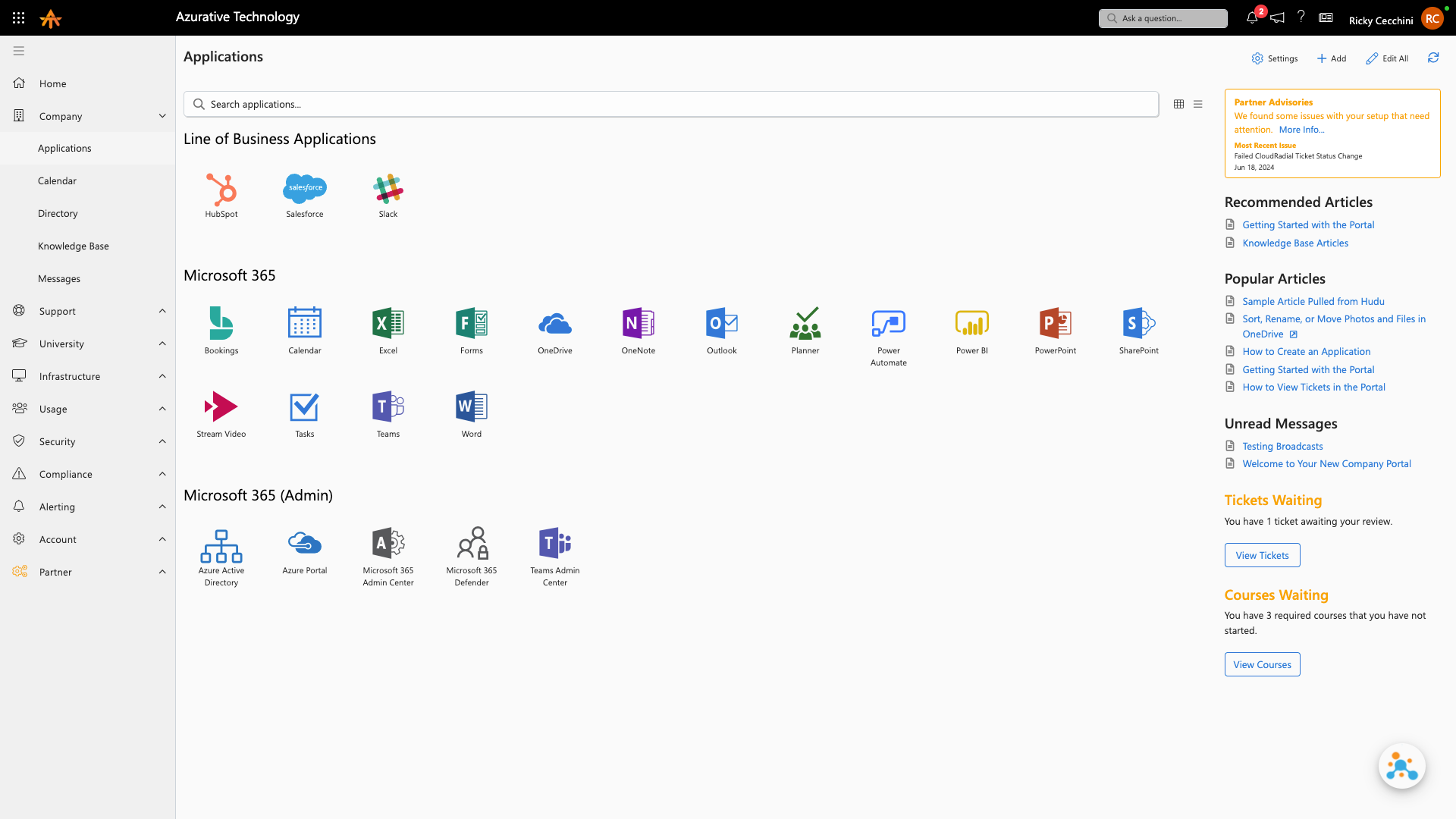
Learning Management System (LMS)
Provide a multi-purpose training platform, right inside your portal.
Train users on anything and everything you can think of, from security to M365 training and more. Deliver a flexible platform that tracks and reports on course enrollment and completion. Plus, benefit from 40+ free courses from Bigger Brains and ClipTraining, with optional upgrades - and the ability to add more at any time, either by yourself or your clients.
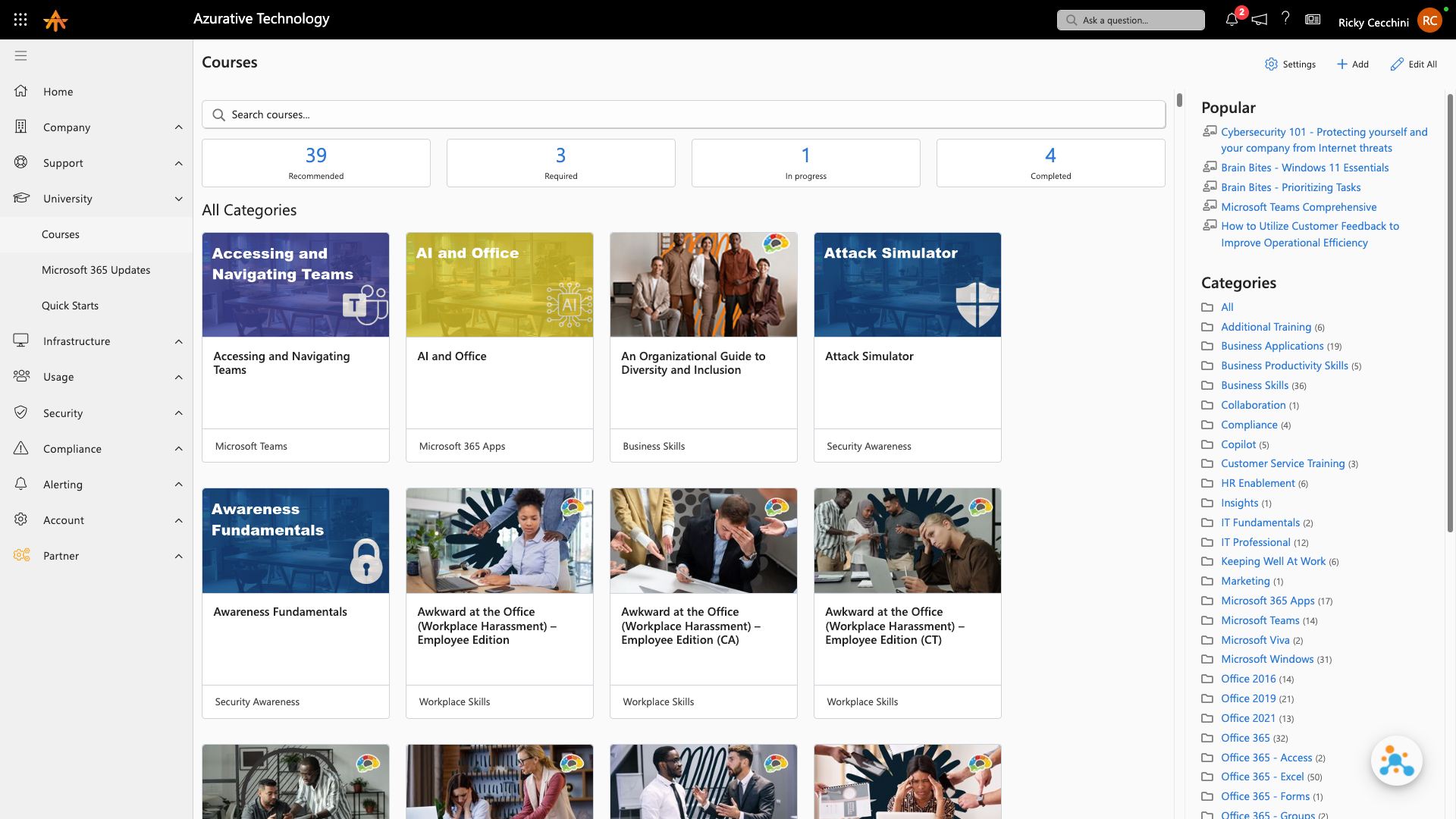
Knowledge Base
Build and share documentation from your centralized portal.
Create comprehensive knowledge base articles within your portal that can be customized with text, embedded videos, images, and more. Already have documentation elsewhere? No problem - consolidate your client-facing docs in your portal, regardless of the source, by linking to them with a click of a button and pulling them in by URL.
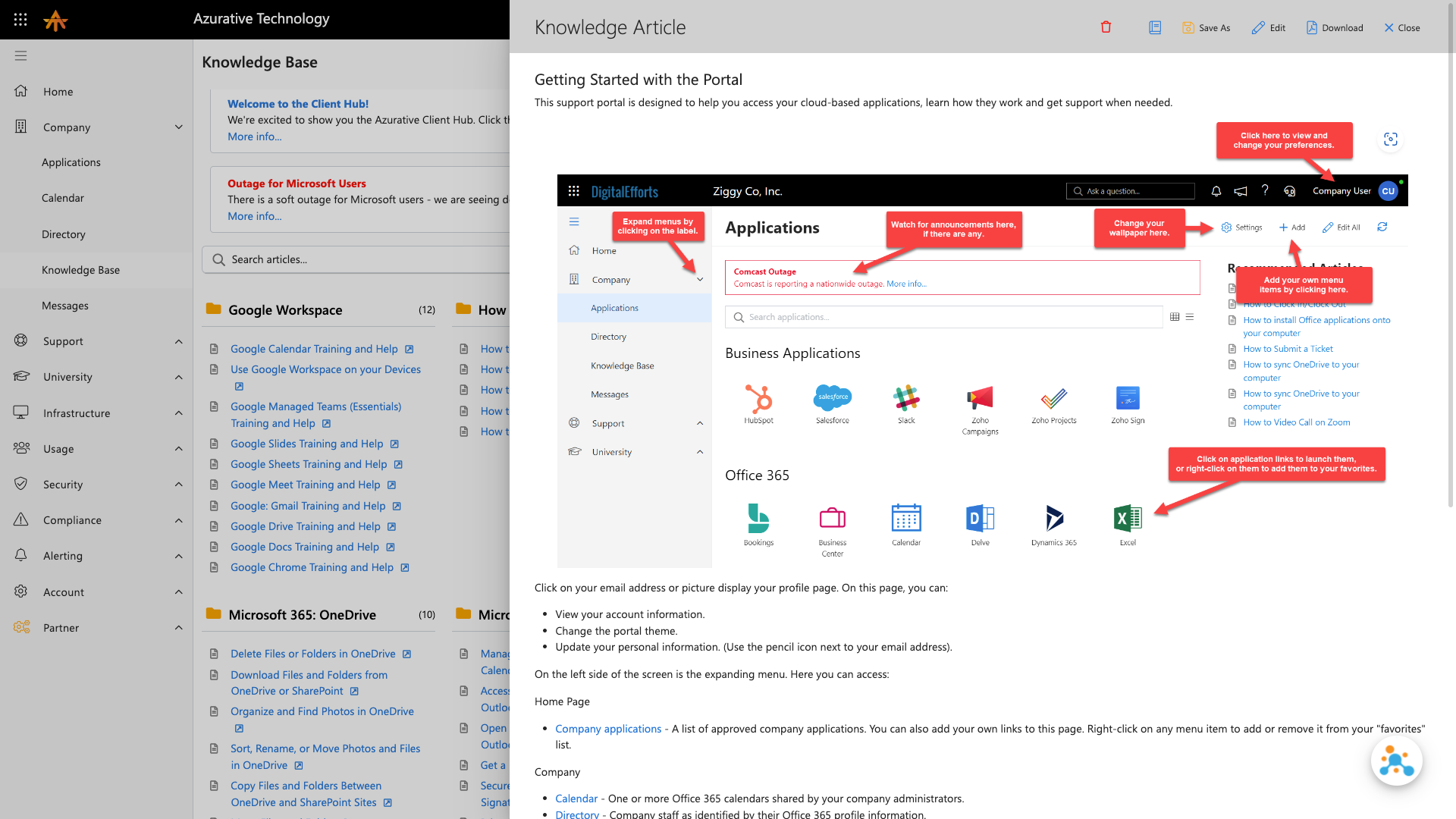
In-App Messaging
Inform clients of news and tailored messages with just a few clicks.
Post messages scalably to clients in your portal to disseminate information, such as new services, announcements, broadcast alerts, and more. Plus, provide a message board system in your portal for them to add their own messages, driving even more intranet value.
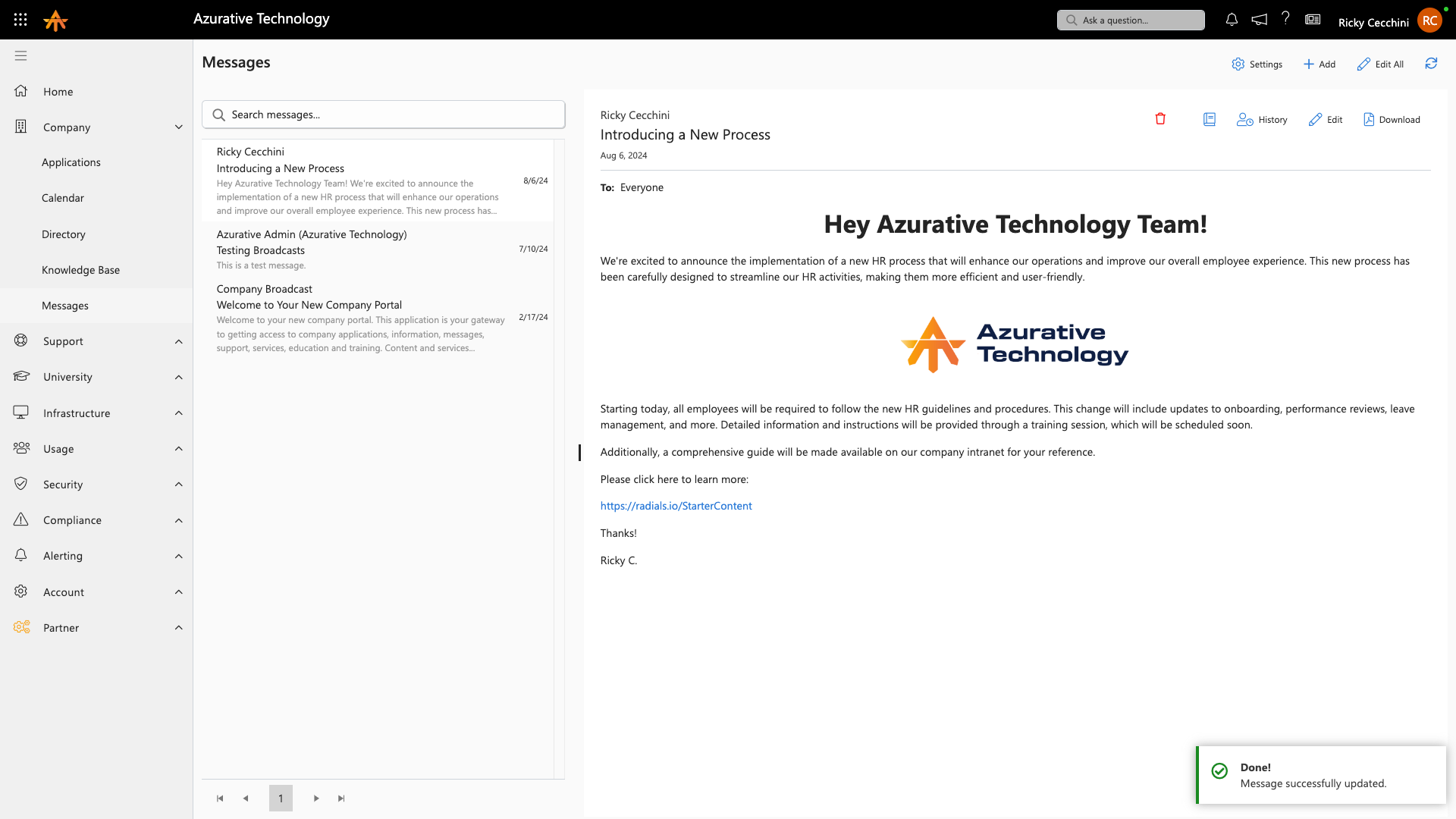
Staff Directory
Give clients an accurate and automatically updated directory.
The directory pulls user details from your PSA and M365 contact details, which are synced from either (or both) sources daily. With your portal's staff directory, you'll ensure that your clients have accurate contact information any time they need it.
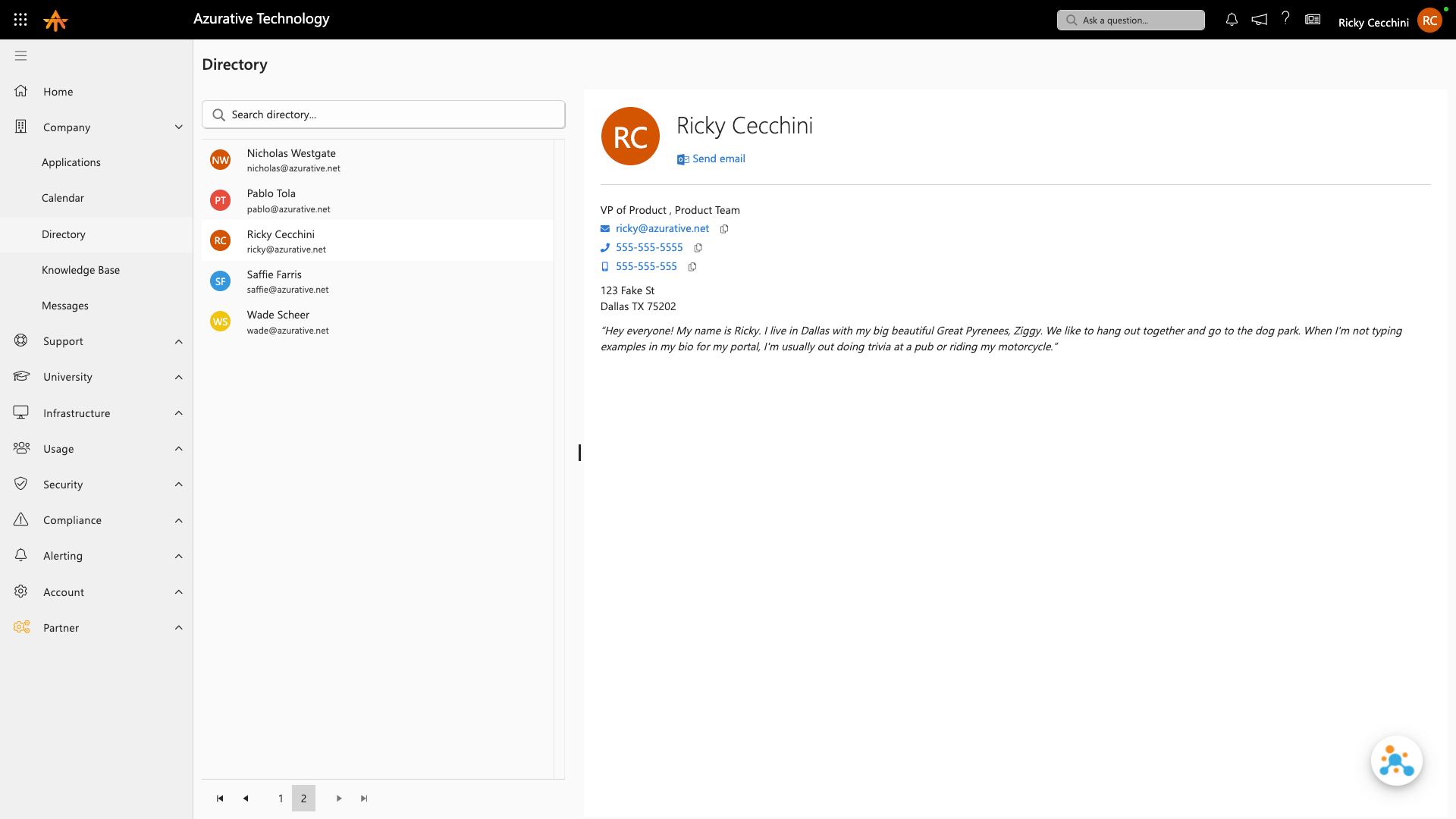
Shared Company Calendar
Get everyone on the same page with a shared public calendar.
Add shared company calendars from M365 to help clients stay on the same page when it comes to schedules. Customize the text and background color of each calendar to quickly differentiate appointment types, such as those of conference rooms or VIPs.
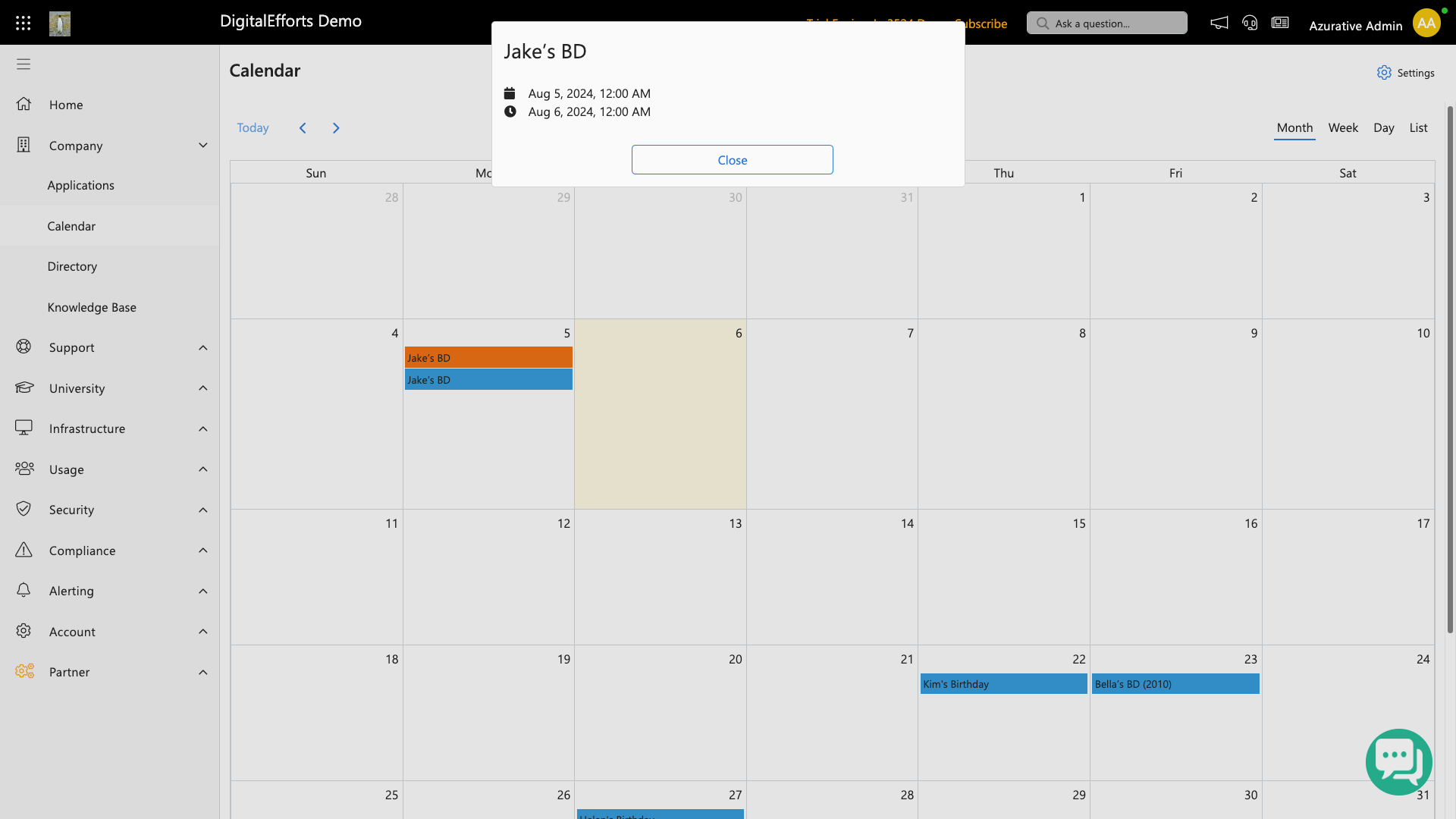
Watch a demo of Portal 365
Ricky Cecchini, VP of Product, shows you a quick overview of how Portal 365 transforms client management.
Explore Additional Portal 365 Features
Ticketing
End the chaos of ticket management via email and phone. Make the ticketing experience better for your team and clients with smart ticketing and automation.
Reporting
Eliminate tedious meeting preparation with automatic reporting that puts accessible and easy-to-understand data at your client's fingertips.
Looking for a portal that does even more?
INTEGRATES WITH YOUR GO-TO PSA

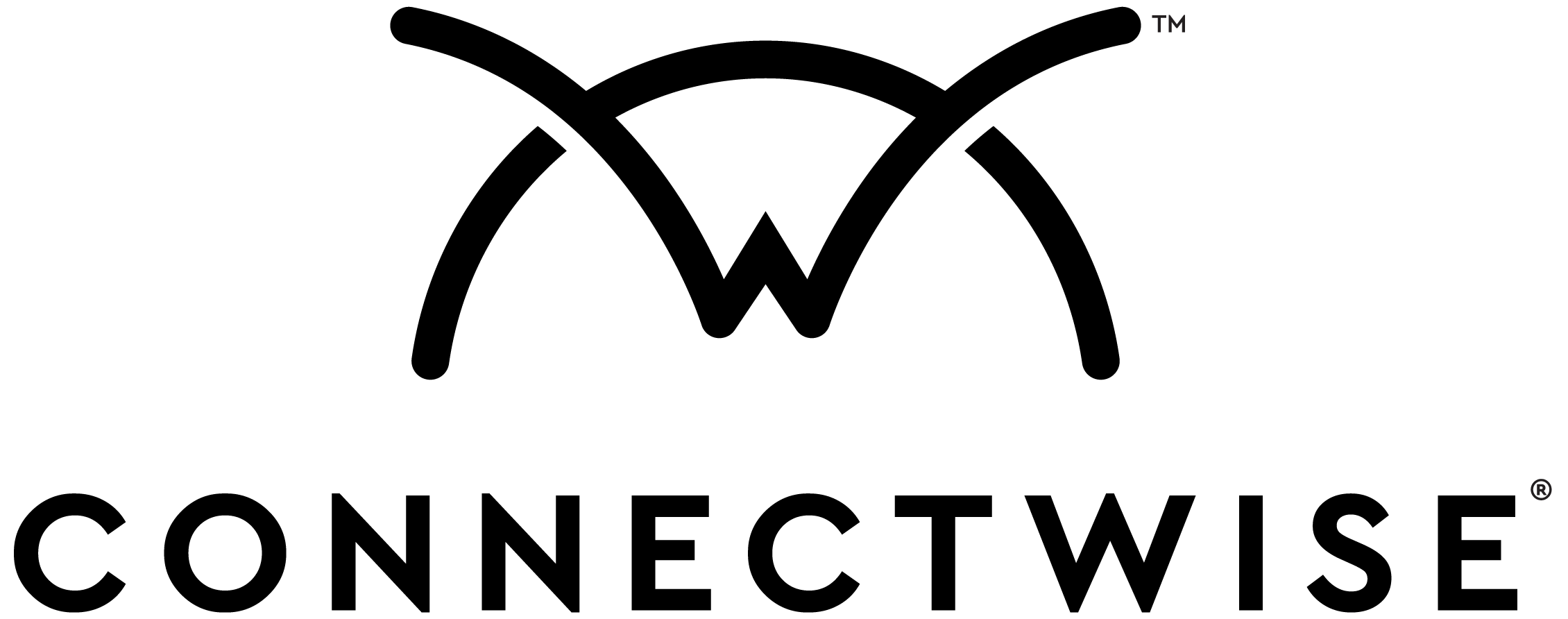

.jpg?width=1024&height=512&name=Syncro_Logo_RGB_2C_(1).jpg)





