| Starter | Professional | Enterprise | |
|---|---|---|---|
| Service Features | |||
| Ticketing Portal Provide a clean, modern, and flexible ticketing interface and let clients submit problem reports and service requests as well as see their ticket history. |
|||
| Customizable Forms Build ticket forms that contain all of the questions you need to ask from the get-go. No creativity is needed here - tons of sample tickets are included. |
|||
| Question Templates Create system-wide sets of questions that you can quickly re-use for tickets and forms throughout the platform, making tickets easier to build |
|||
| Checklists Add structured tasks to any ticket that appear in the PSA as to-dos for reliable service delivery consistency. |
|||
| Integrated CSAT Take advantage of customer satisfaction surveys that are natively integrated into the ticketing portal. Plus, you can add them to existing PSA ticket templates. |
|||
| Routing Route tickets to any board or queue you need with any appropriate statuses, types and more. |
|||
| Status Workflows Construct custom ticketing options down to the client level. Status Workflows offer sophisticated options for ticket approvals, routing, and escalation. |
|||
| Service Catalog Present customers with a visually appealing and easy-to-use menu system that they can use to onboard/offboard users, order equipment, and much more. |
|||
| Power Automate Create advanced workflows from CloudRadial tickets to Microsoft's Power Automate platform. Automate license provisioning, alert triggers, and more. |
|||
| JSON Webhooks Create advanced workflows from CloudRadial tickets to any JSON webhook-accepting application (like Zapier). Let your automation creativity go wild. |
|||
| Slack & Teams Notifications Send select tickets directly to Slack or Teams channels for you or your clients to modernize your ticket communications. |
|||
| Support PIN Capture Prompt your users for a custom support PIN so that technicians can cross-verify users and securely provide remote user assistance. |
|||
| 3rd Party Chat Integrate your favorite chat application to work directly in your portal so that your users have easy access just like they do from your website. |
|||
| Approval Workflows Establish key approval workflows from either user roles or a defined list of approvers to approve requested items before you provision or start work. |
|||
| Signature Required Present terms of service and request customer signatures within tickets to streamline the ordering of goods and services. |
|||
| Broadcast Messages Push important customer-facing messages through the web or desktop applications. The desktop applications will trigger a native pop-up from the system tray. |
|||
| Banner Notifications Inform clients of outages, updates, and general information with easy-to-read banner notifications that can be placed in key sections of the portal. |
|||
| Account Management Features | |||
| vCIO Planner Give your clients a visual IT roadmap with the vCIO Planner. Let your clients see completed projects and proposed efforts 24/7/365 and set up QBRs in an instant. |
|||
| Dashboards Summarize key information for your customers in a visually appealing way. Power dashboards with native CloudRadial data or add in third-party sources via iframe. |
|||
| Assessments Gain insights and ensure compliance with fully customizable client-facing assessments. Plus, create tickets directly from assessment questions. |
|||
| Infrastructure Reporting Provide comprehensive asset information on endpoints, servers, applications, and domains with business-relevant data that customers want to know. |
|||
| Office 365 Reporting Present Office 365 license details, adoption reporting, tenant health, and more - all from the portal, without needing to access to the Office 365 Admin Center. |
|||
| MFA Status Reporting Deliver information and report on multi-factor authentication (MFA) for Office 365 users, pulled via the Microsoft Graph API. |
|||
| Network Reporting Present network and network device information within the portal automatically with a connection to either Auvik or Domotz. |
|||
| Report Archives Get more credit for your work by storing customer-relevant reports in archives. Send reports directly into the archives with their unique email address. |
|||
| Mac Reporting Give Mac users some much-needed love and pull their device data either through Addigy or via the CloudRadial Mac agent. |
|||
| Warranty Reporting Provide endpoint and server warranty reports. Pull warranty information directly from Dell and Lenovo or from your PSA. |
|||
| Training Reports Deliver detailed reports on training completion of courses within the portal. Choose to report by the individual or by the course. |
|||
| Software Reporting Identify sales opportunities for out-of-date and end-of-life software with software reporting. Track and audit user software lists for discussions with client management. |
|||
| SaaS Reporting Showcase invaluable SaaS application information pulled directly from Augmentt. Display user software history, shadow IT, data leakage, and much more. |
|||
| Automated Sales Matrix Generate sales matrix reports quickly from your vCIO planner online without parsing through PSA data, downloading spreadsheets, or reading through PDFs. |
|||
| Office 365 Secure Scores View your connected customer tenant's Office 365 secure score settings without having to navigate to each client portal. |
|||
| Invoices Provide clients with a list of their invoices and the ability to download a printable copy. This information is pulled from supported PSA tools. |
|||
| Quotes Show quotes and provide access to quote PDFs and quote portal links. This information is pulled from connected PSA tools. |
|||
| Agreements Display active agreement and agreement balances. This information is pulled from connected PSA tools. |
|||
| Payment Portal Provide one-click SSO access to ConnectBooster or Wise-Pay payment portals directly from within the CloudRadial portal. |
|||
| Certificate Management Manage all your domain certificates under a unified certificates report. Automatically track expiration dates through a custom policy. |
|||
| Marketing List Builder Keep up-to-date client marketing lists built from companies and user roles that can be downloaded and used in 3rd-party marketing software. |
|||
| Co-Management Features | |||
| Company Intranet Provide a full intranet suite for your customers. With the right permissions, users can add application links, articles, courses, and more to their portal. |
|||
| End-User Training Courses Create engaging and effective training courses directly within CloudRadial's native learning management system (LMS). Track training completion at any time. |
|||
| Bigger Brains Courses Enjoy 25+ high-quality Bigger Brains courses for free without having to create your own training content. 100+ courses are also available as an add-on purchase. |
|||
| In-App Messaging Deliver messages to clients based on company, type of company and/or user role. Messages can be tagged with various priorities and support attachments. |
|||
| On-Demand Reporting Empower your clients to run easy-to-read, comprehensive, and branded PDF reports on their own with the single click of a button. |
|||
| Daily Digest Communicate with clients effectively with the Daily Digest - a wrap-up of their messages delivered on a given day. You can schedule it, too. |
|||
| Company Directory Sync Office 365 and PSA users to companies to create a clean and useful company directory for your clients to use. |
|||
| Knowledge Base Provide content that reduces client support calls and keeps key information centralized. Link off to IT Glue articles or pull articles in via API for Hudu. |
|||
| Quick Start Library Build a library of visual PDF guides for documentation. Included with CloudRadial are over 25 Office 365 documents. |
|||
| Office 365 Updates Create client and IT-approved links to cloud applications and even local resources. Create a work hub that helps your clients get to the apps they need most. |
|||
| Core Features | |||
| PSA Connection Benefit from a direct API connection to top PSA tools that allow you to create and display tickets within your portal. |
|||
| Office 365 Connection Take advantage of a direct connection to Office 365 tenants, either directly or through your CSP tenant, for reporting and compliance purposes. |
|||
| Office 365 to PSA Sync Automatically update your PSA contacts from Office 365. Plus, end-users can update their own personal details. |
|||
| CloudRadial Academy Access Get access to 24/7, on-demand premium training organized by product focus to help you master your portal in no time at all. |
|||
| Azure Hosting Keep your data secure with location-appropriate data storage backed by the security and certification framework of Microsoft Azure. |
|||
| Isolated Database Gain peace of mind knowing your data is completely isolated and kept in your own database that is fully encrypted at rest. |
|||
| BAA & GDPR Compliance Work with confidence knowing Business Associate Agreements (BAA) and GDPR Data Processor Agreements are included with every plan. |
|||
| Custom Login Screen Control the client experience from start to finish, starting with the login screen. Customize your login screen with your logo and custom background. |
|||
| Custom Email Logo Brand emails originating from the portal with your own logo - emails including ticket approvals and Daily Digests marketing mails. |
|||
| Desktop App (Customizable) Customize your desktop application with your own name, logo, desktop shortcuts, and much more. |
|||
| Teams App (Customizable) Customize your Microsoft Teams application with your own name, logo, description, color profile, and much more. |
|||
| Customizable Sidebar Craft your menus to use the same verbiage you use with your customers. This also allows you to translate your portal into other languages. |
|||
| PSA Type Mappings Map your existing PSA contact types to CloudRadial user types for easy management that won't have you doing double work. |
|||
| CloudRadial Support Get access to top-tier 100% U.S.-based support from certified CloudRadial product experts. |
|||
| Permission Roles Build custom user roles that give granular permission to users. Choose which features they have access to, and how deep their permissions go. |
|||
| Custom Domain URL Look professional with a custom domain via CNAME mapping to fully white label your portal experience. |
|||
| Custom Client Domains Take your customization to another level and add custom domains for your customers to further add value. |
|||
| Data Retention Recover critical information in the portal for compliance and audit purposes. This sets a minute-to-minute recovery window for any lost data. |
|||
| Data Logging Log and track activity performed in the portal in a robust audit log, from adding a new piece of content to the smallest account-specific changes. |
|||
| Dedicated Account Management Stay confident that you are sticking to shifting best practices with responsive support from expert CloudRadial account managers. |
|||
Skip to the main content.
 Explore Features
Explore Features
 Explore Features
Explore Features
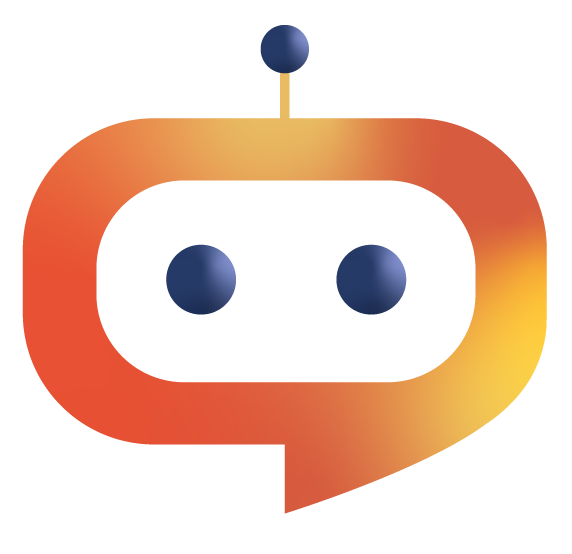 Explore Features
Explore Features
 Explore Features
Explore Features
 Explore Features
Explore Features
The MSP Client Management Platform
Get everything you need for the ultimate client experience
Core Products
CloudRadial CSA
Everything client in a Unified Client Portal for MSPs and clients
Portal 365
Upgrade your PSA user portal with a streamlined version of CSA
CloudRadial Chat
PSA-integrated chat with AI-powered capabilities
CloudRadial DNS
Empower your clients to track and monitor employee site activity

CloudRadial Storefront
Build your own Shopify-like store with your PSA products & distributors
MSP Starter Suite
Product Bundle
The foundation every MSP needs to manage clients and deliver the ultimate customer experience
Learn MoreStreamlined Ticketing
CSA & Portal 365 Feature
Automate and optimize ticketing workflows
Learn MoreOn-Demand QBRs
CloudRadial CSA Feature
Ditch QBR prep with automation, or let clients access QBRs on-demand
Learn MoreResources Center
Onboarding
Community & Events
The MSP Success Series Newsletter
You'll learn things like how to add revenue without adding cost, MSP best practices, and how to master client management.



