- Integrations
- Microsoft
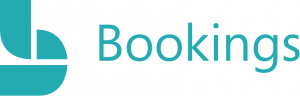
Integrate with CloudRadial’s Client Services Automation to make follow-up meeting scheduling easy with the power of built-in scheduling right from the ticket.
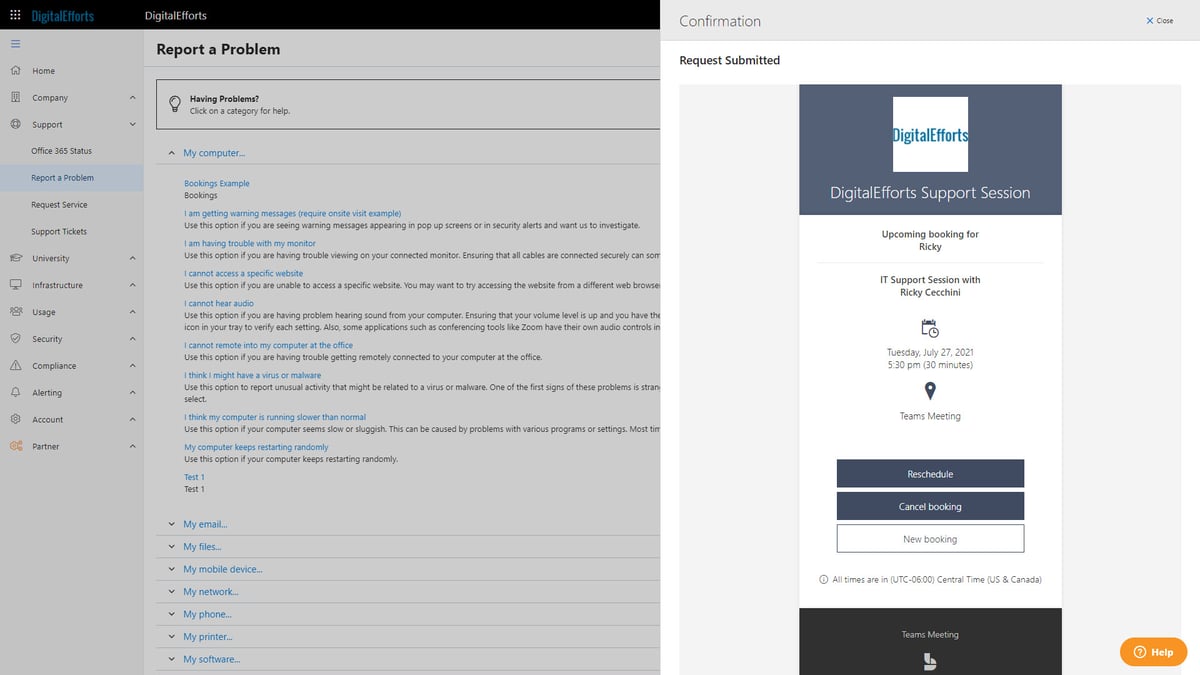
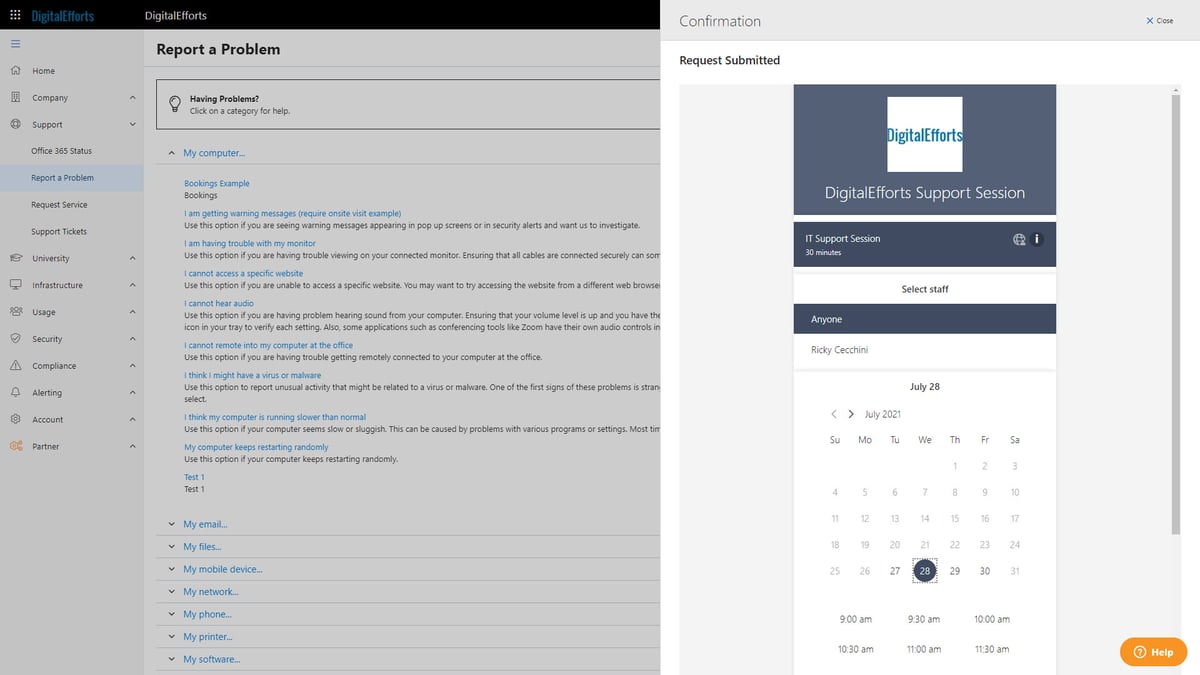
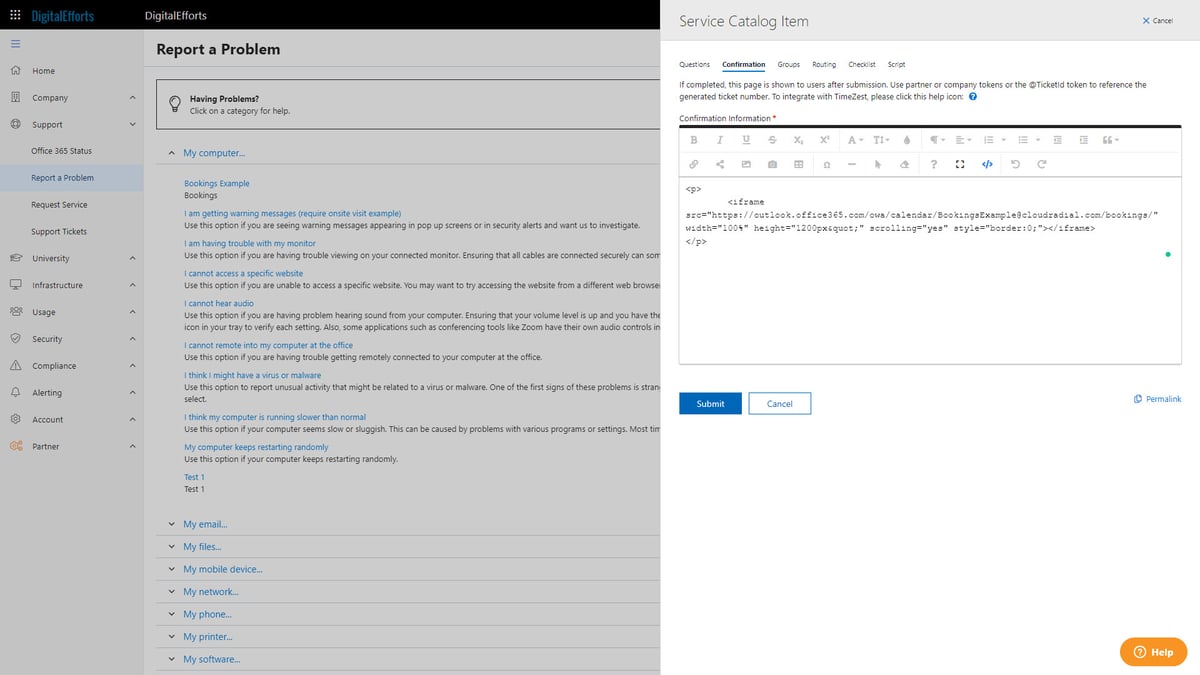
On some occasions, submitting a ticket just isn’t enough. Our Microsoft Bookings integration makes it easy for you to prompt customers to schedule follow-up meetings after the ticket submission in one fell swoop.
How the Integration Works:
Bookings is embedded directly into the confirmation message after the ticket has been submitted. Using a simple line of HTML code, you can put the relevant meeting link after any ticket you choose. Experiment with team Booking links, or those that lead to specialized teams/departments.
What the Integration Does:
- Make Follow-Ups a Breeze – Prompt users to schedule a meeting immediately after ticket submission.
Details
Integration: Microsoft
Solution Type: Calendar
Integration Type: Embed
Integration Type: Embed
Embedded connections rely on an HTML embed code inserted in the portal to function properly.
In most cases, this embed code is provided by CloudRadial through the respective integration’s support article. In some rare instances, the embed code may need to be acquired from the integrated tool. In either case, refer to the specific documentation for instructions on where to get the code.



