CLOUDRADIAL CSA & PORTAL 365
Ticketing & Service Desk
Discover the features of a client ticketing portal that makes it easy to resolve tickets in one touch.
Automate ticketing processes to save time and money while improving customer satisfaction.

Smart Ticket Automation
Your client's service tickets could be resolving themselves.
Link ticketing forms and end-user responses to backend automation capabilities like webhooks, Power Automate, and RPAs like Rewst or PIA to complete tasks and workflows. Or, use form questions to trigger your own custom PSA workflows thanks to a direct connection.
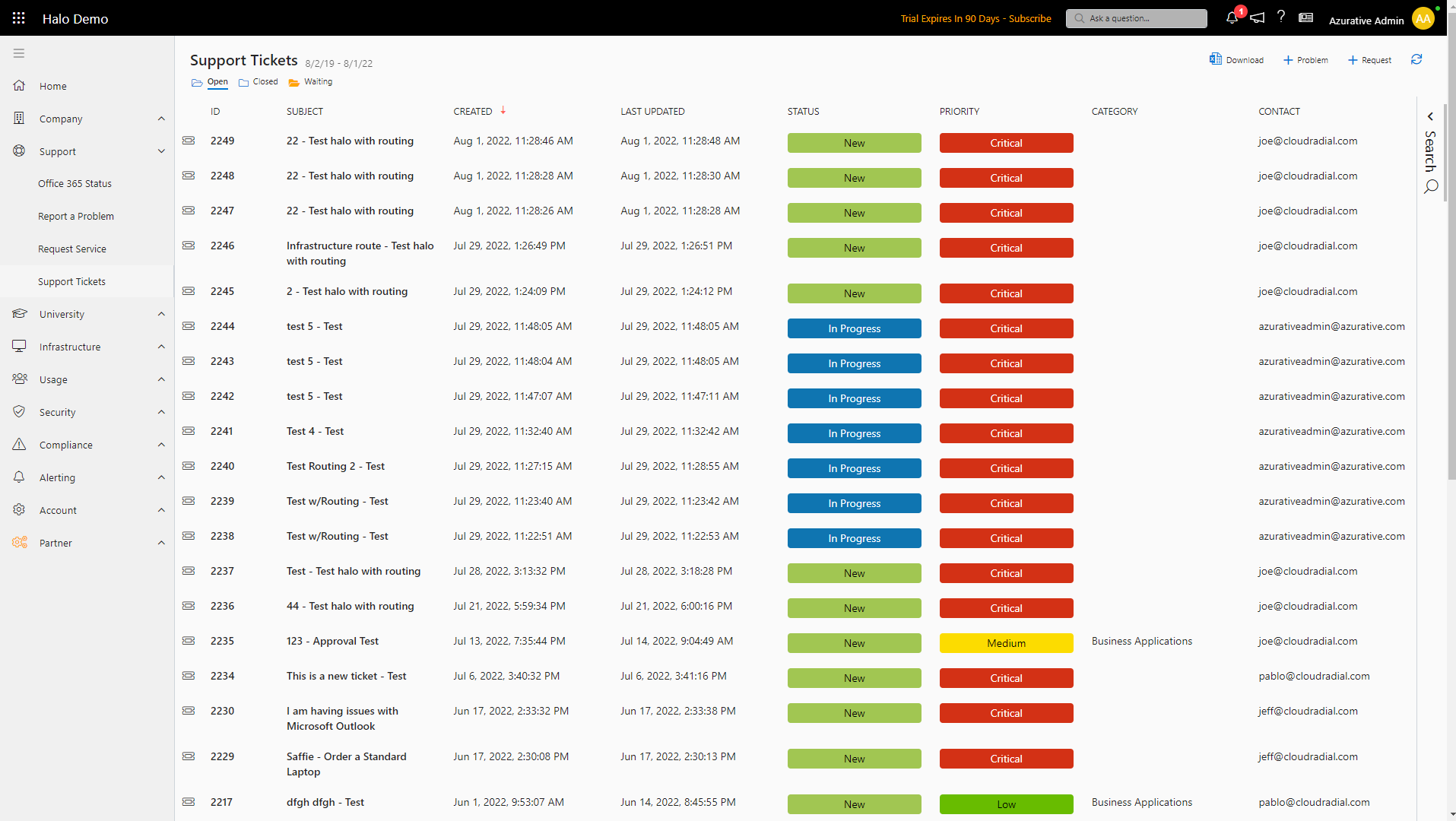
Visual Service Catalog
Show clients what you can do for them with a service catalog.
Design customizable service catalog items to offer services to clients that help you close more sales opportunities without lifting a finger. Service catalog items can open tickets in your PSA and even trigger automation actions to provide the ultimate client experience.
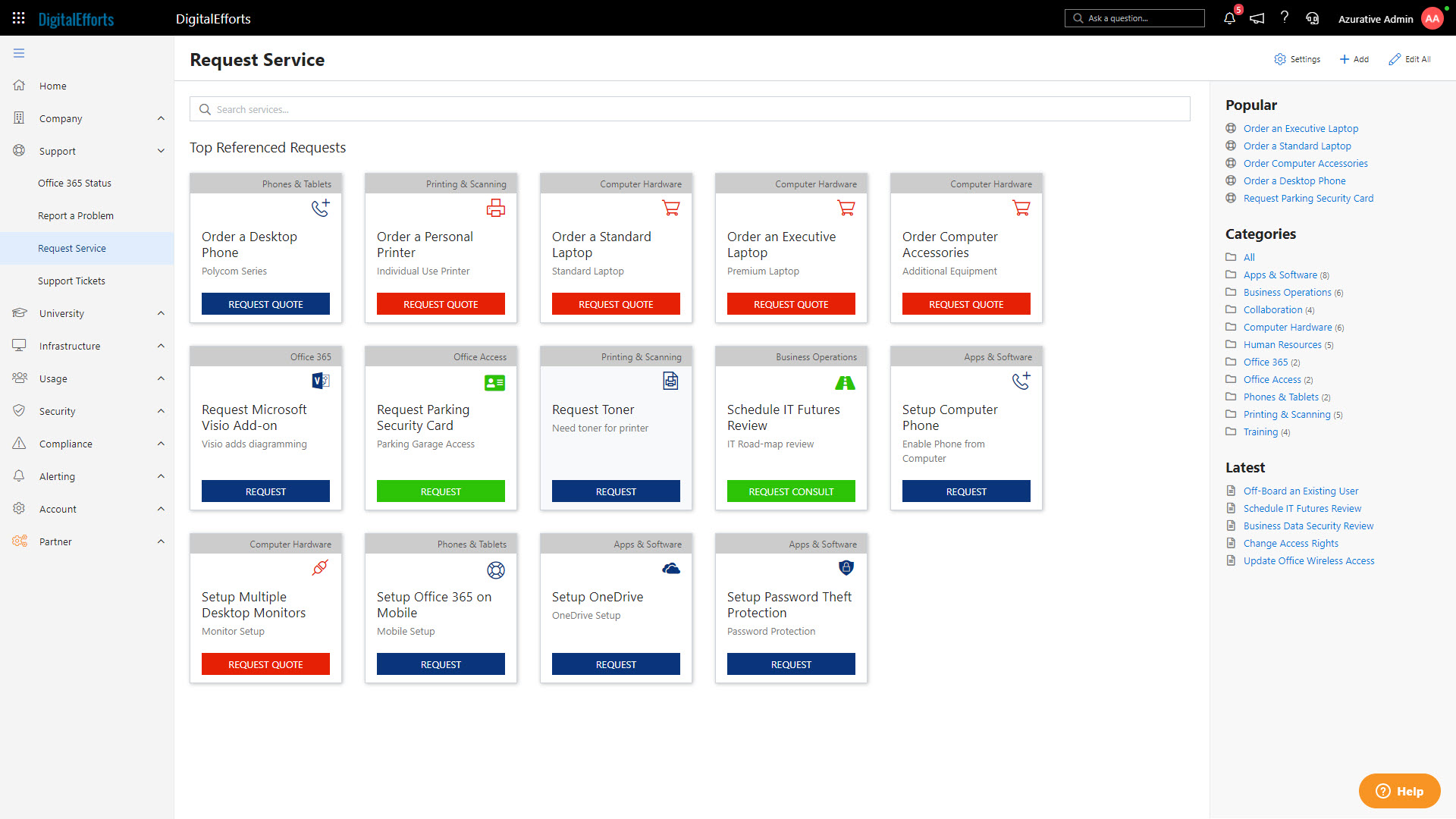
Customizable Questions
Get all the answers you need to resolve tickets on the very first pass.
Present easy-to-read forms that ask all the right questions with a drag-and-drop form builder. Showcase HTML content, mark questions as required, and even ask for a signature. Add conditional branching to keep follow-up questions hidden unless strictly necessary, making your forms all the more approachable to clients.
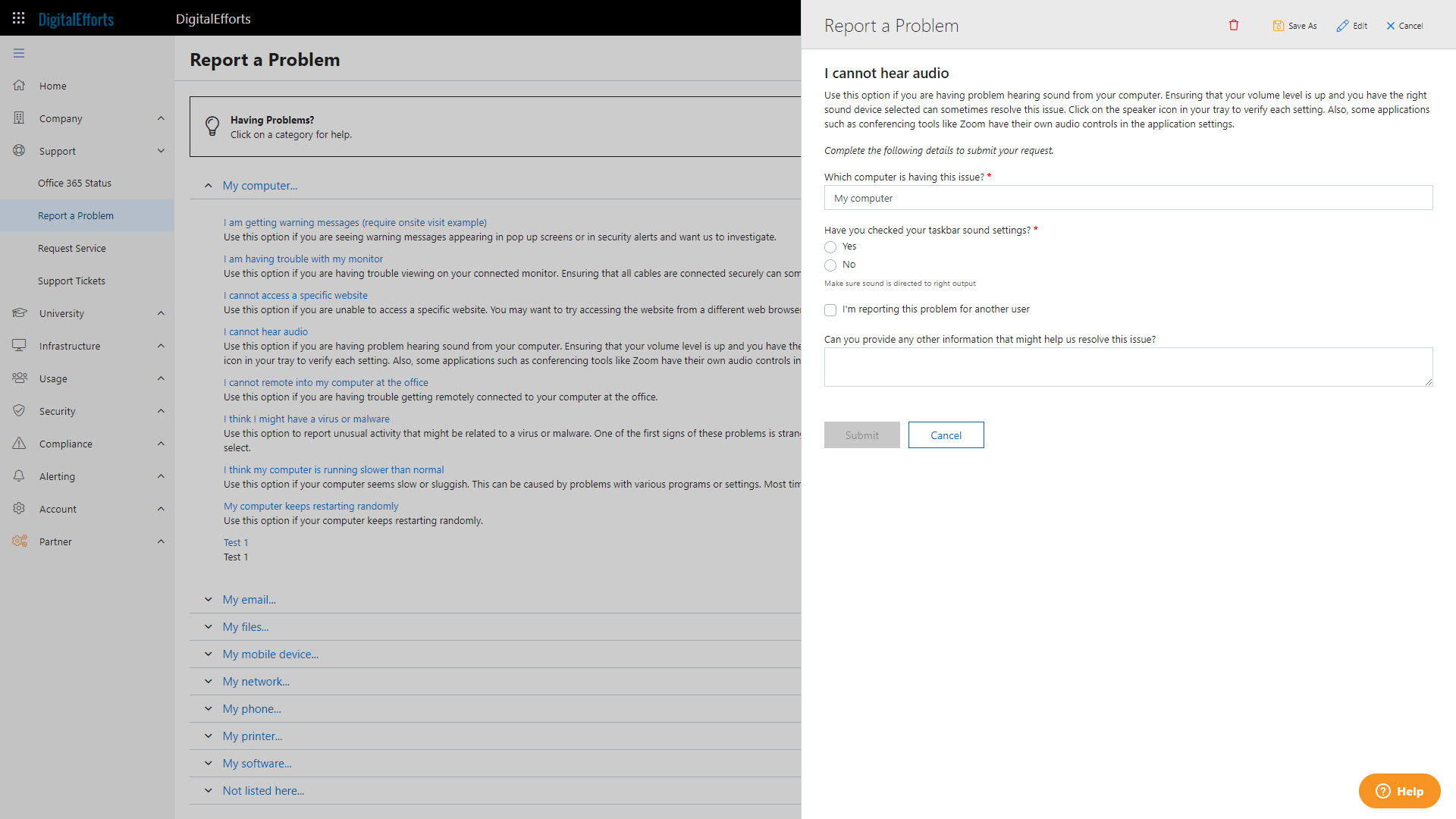
Dynamically Displayed Forms
Users don't always need to see every single ticket form in your portal.
Benefit from an intuitive system of user and company groups and permissions to easily scale the way that you control the display if your ticketing and service catalog options to clients.
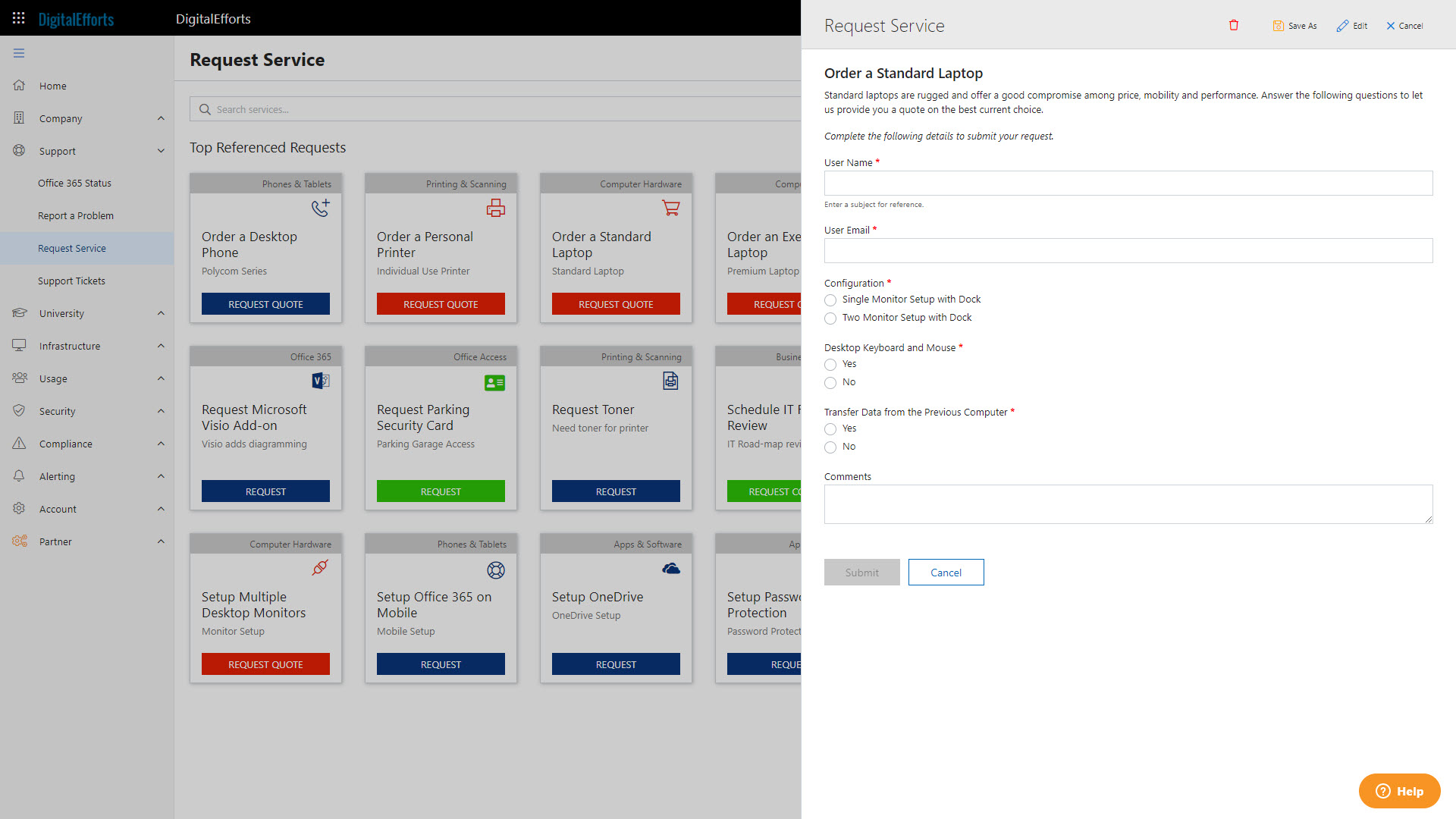
Efficient Routing Capabilities
Eliminate the need to triage and add information to tickets entirely.
Send ticket forms to anywhere in your PSA (with board, type, subtype, and more pre-specified in the ticket settings). Gain additional notifications with Teams, Slack, Power Automate, and JSON options for additional routing. Plus, save time with approval workflow and change management routing to further streamline client tickets.
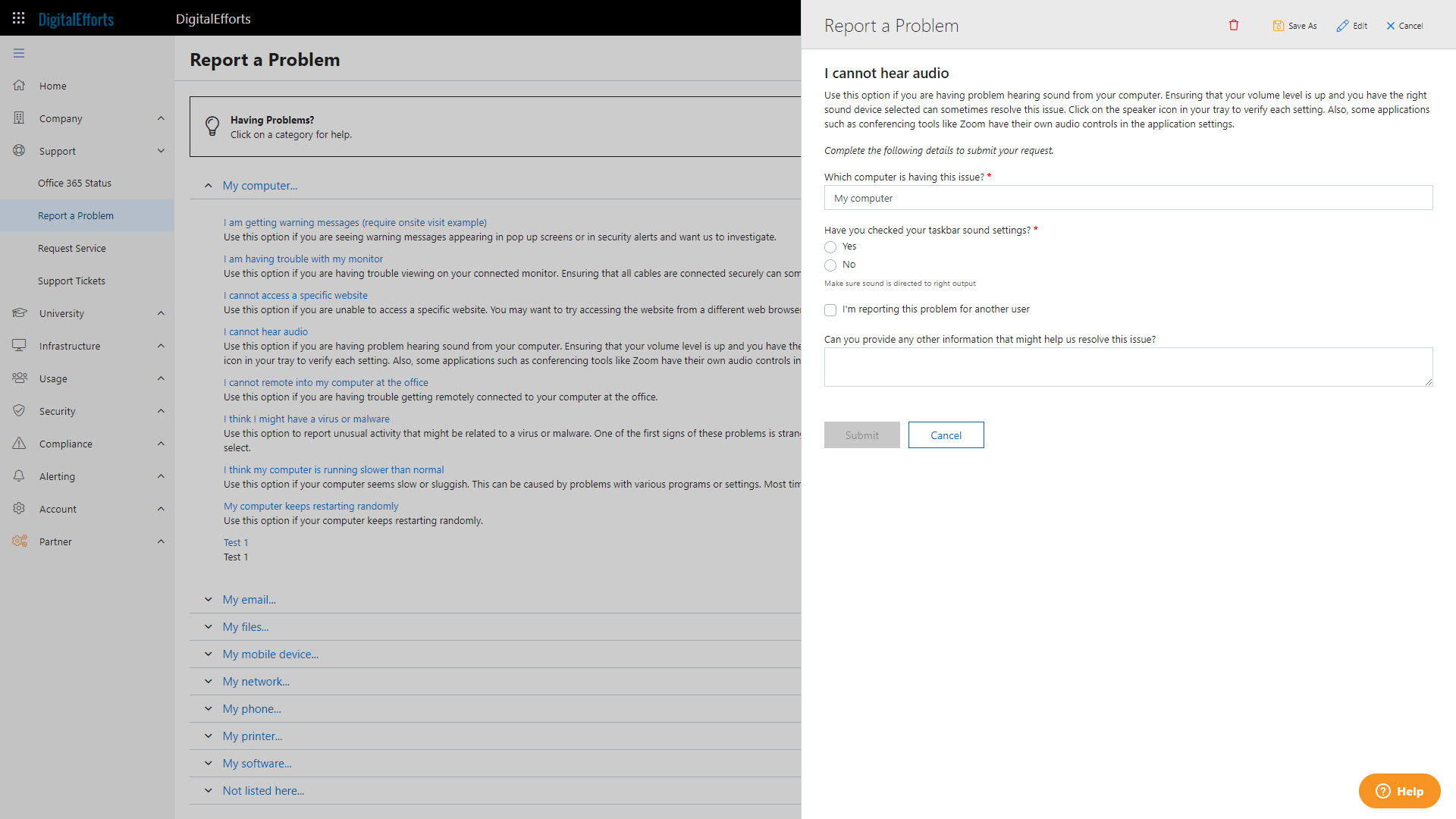
Built-In CSAT
Make it easy for clients to give your feedback on your service.
Utilize the portal's built-in CSAT capabilities for ticket feedback, included for free - or integrate your favorite 3rd-party CSAT tools. Track CSAT through PSA-synced surveys and display CSAT reporting for clients directly in your portal for anytime visibility.
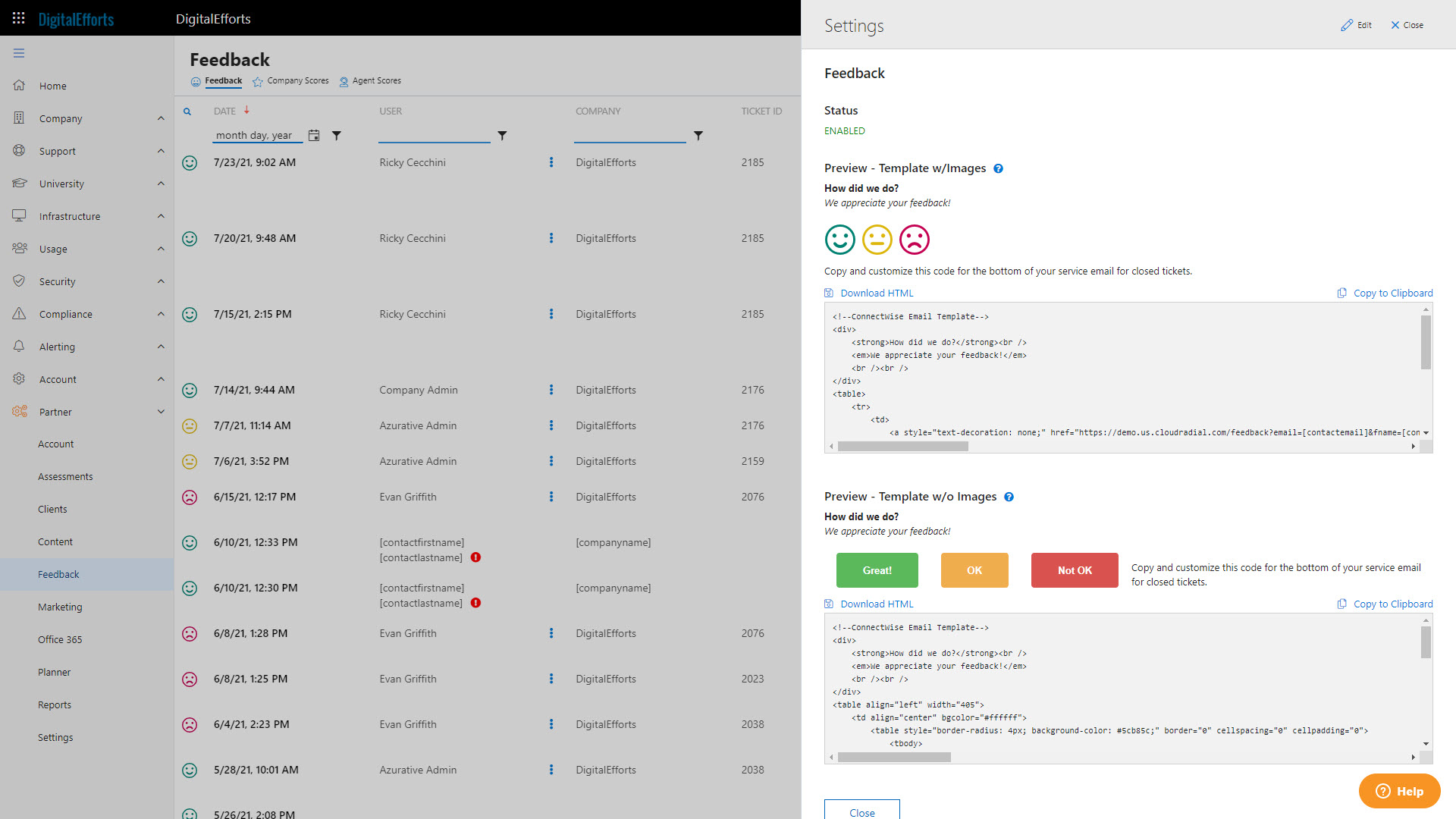
Other Popular Ticketing Features
Signature Fields
Ask users to confirm terms of service and ask for a signature to handle simple quotes easily.
Support PINs
Automatically prompt users to create a support PIN to verify users when they call for support. Updates PSA custom fields ease of access.
Templates
Create shareable question templates to reuse common questions across clients or catalog items.
Tokens
Use custom client tokens as variables so you can prefill answers or trigger specific actions easily across catalog items to simplify content management for all your clients.
365-PSA Sync
Keep authorized users up-to-date by regular syncs with 365 and your PSA to automatically add new PSA contacts and inactivate previous ones.
Coding & Checklists
Preset ticket status, type, subtype, and priority for faster triage, attach PSA checklists/tasks, or add custom scripts to tickets to ensure tickets follow best practices.



