Whitepaper: Training is an MSP Must
Six Things to Look For
Ransomware and cloud complexity has transformed training from a “nice-to-offer” to a “must-offer.” MSP’s are increasingly responsible not only for what they do, but what they teach others not to do.
It’s not enough to send an email or phishing test, MSPs must provide consistent recommendations, training and user management oversight so that user training becomes a shared responsibility with clients.
From this whitepaper you will learn more on how to:
- Maximize ease of new deployment with integration
- Simplify content creation with a streamlined workflow
- Reduce friction onboarding new clients to training programs
- ....and much more
Download Now
20+ Courses Included FREE with CloudRadial
Offer your clients integrated Microsoft Office training. Your CloudRadial includes more than 20 free Bigger Brains courses!
Mastering Access
- 2016 – Basics, Intermediate
Mastering Excel
- 2016 – Basics, Intermediate, Advanced
- 2019 – Basics, Intermediate, Advanced
Mastering Microsoft Teams (2020)
- Mastering Microsoft Teams
Mastering Microsoft Project (2016)
- Part 1 – Creating a Project
- Part 2 – Managing a Project
Mastering Outlook (2019)
- Basics, Advanced
Mastering OneNote
- 2016
Mastering PowerPoint
- 2016 – Basics, Advanced
- 2019 – Basics, Advanced
Mastering Word
- 2016 – Basics, Intermediate, Advanced
- 2019 – Basics, Intermediate
Premium Courses
Offer Over 100 Quality Courses to your Clients
Current content for Office 365 (Teams, SharePoint, OneNote, Outlook, PowerPoint, Word Excel & more) compliance & security, workplace and business skills.
Interested in upgrading to the premium courses? Contact sales@cloudradial.com
Business Applications
- Brain Bites – Using Windows 10
- G-Suite Essentials (2016)
- Mastering Google Drive
- Mastering Adobe Acrobat DC Essentials (2016)
- Mastering QuickBooks Desktop Basics 2018
- Mastering QuickBooks Online 2018
- Network Essentials CompTIA Network Plus
- Salesforce Essentials
- SQL for Non-Technical Users
- Windows 10 Essentials
Business Skills
- Basic Business Finance Principles
- Brain Bites – Email Management
- Brain Bites – Organizing Your Files
- Brain Bites – Staying Safe Online
- Brain Bites – Time Management
- Brain Bites – Let Them Know You’re Listening
- Brain Bites – Empathy: The Key to Active Listening
- Brain Bites – Sharing a Workspace
- Brain Bites – Writing Effective Emails
- Competitive Selling
- Designing Beautiful Documents
- Entrepreneuring – Keys to Business Success
- Increase Your Listening Power
- Motivational Ethics
- New Manager Starter Kit
- Project Management Fundamentals
- Sales 101 – Appointment Making
- Persuasion – The Art of Communication
- Secrets of the Office Guru (2019)
- Secrets of the Web
- Storytelling in Business
- Stronger Together – Delegation and Task Management
- The Keys to Excellence
- Time Management Basics
- Top 5 Marketing Mistakes
- Writing in Plain Language
Compliance & Security
- Intro to HIPAA for Business Associates
- Intro to HIPAA for Covered Entities
- Intro to HIPAA for MSPs
- Think Before You Click
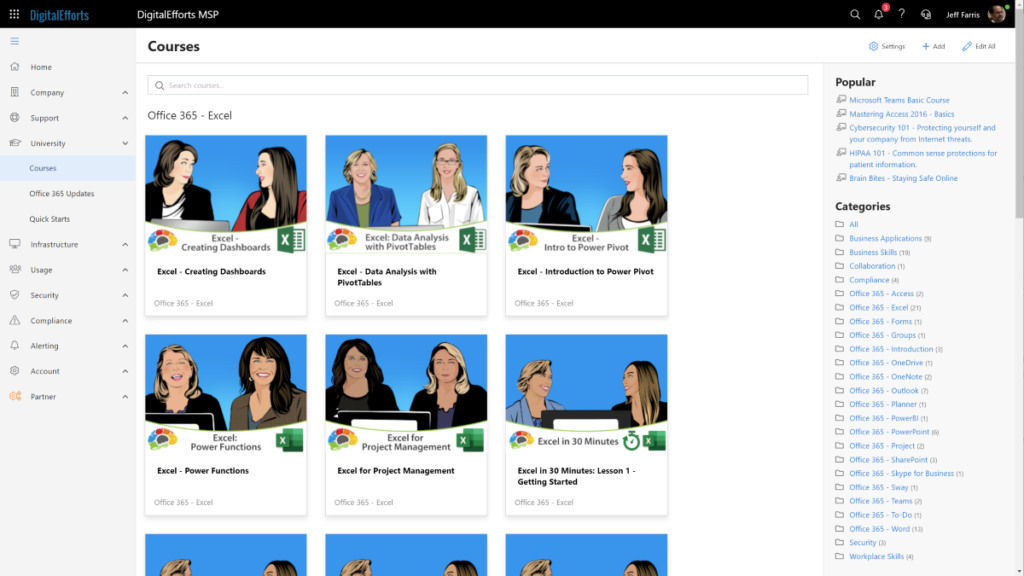
Office 365
Excel
- Excel – Creating Dashboards
- Excel – Data Analysis with Pivot Tables
- Excel – Data Analysis with Power Pivot
- Excel – Power Functions
- Excel for Project Management
- Excel in 30 Minutes – Calculations
- Excel in 30 Minutes – Conditional Formatting
- Excel in 30 Minutes – Customizing Options
- Excel in 30 Minutes – Entering Data
- Excel in 30 Minutes – Formatting Cell Contents
- Excel in 30 Minutes – Getting Started
- Excel in 30 Minutes – Modifying Worksheets
- Excel in 30 Minutes – Printing and Page Layout
- Excel in 30 Minutes – Text and Number Formats
- Excel in 30 Minutes – Worksheets and Workbooks
- Mastering Excel 2016 – Advanced
- Mastering Excel 2016 – Basics
- Mastering Excel 2016 – Intermediate
- Mastering Excel 2016
- Mastering Excel 2019 – Basics
- Mastering Excel 2019 – Intermediate
- Mastering Excel 2019 – Advanced
- What is New in Excel 2019
- Excel in 30 Minutes: Advanced Charting, Trendlines, and Graphics
- Excel in 30 Minutes: Advanced PivotTables and Slicers
- Excel in 30 Minutes: Analyzing Data with Tables and Formatting
- Excel in 30 Minutes: Creating PivotTables
- Excel in 30 Minutes: Querying and Subtotals with Lists
- Excel in 30 Minutes: Sorting and Filtering Lists
- Excel in 30 Minutes: Using Named Ranges
- Excel in 30 Minutes: Visualizing Data with Charts
- Excel in 30 Minutes: Working with Logical Functions
- Excel in 30 Minutes: Working with Text and Math Functions
- Learning Excel 2019 – Basics (TOSA)
- Learning Excel 2019 – Beginner (TOSA)
- Learning Excel 2019 – Advanced (TOSA)
- Learning Excel 2019 – Expert (TOSA)
- Learning Excel 2019 – Productive (TOSA)
OneNote
- Mastering OneNote 2016
- OneNote for Windows 10 Essentials
Outlook
- Get It Done – Managing Emails
- Get It Done – Sharing Calendars
- Mastering Outlook 2019 – Advanced
- Mastering Outlook 2019 – Basics
- Mastering Outlook 2019
- Outlook Online Essentials 2020
- What is New in Outlook 2019
PowerPoint
- Mastering PowerPoint 2016 – Advanced
- Mastering PowerPoint 2016 – Basics
- Mastering PowerPoint 2016
- Mastering PowerPoint 2019 – Basics
- Mastering PowerPoint 2019 – Advanced
- Power Up PowerPoint
- What is New in PowerPoint 2019
Project
- Mastering Microsoft Project 2016 Part 1 – Creating a Project
- Mastering Microsoft Project 2016 Part 1 – Managing a Project
SharePoint
- SharePoint for Site Owners
- SharePoint Online Basics
- SharePoint Online Essentials
Teams
- Mastering Microsoft Teams (2020)
- Microsoft Teams Essentials
Word
- Mastering Word 2016 – Advanced
- Mastering Word 2016 – Basics
- Mastering Word 2016 – Intermediate
- Mastering Word 2016
- Mastering Word 2019 – Basics
- What is New in Word 2019
- Word in 30 Minutes – Adding Text, Printing, and Customizing
- Word in 30 Minutes – Creating Lists and Tables
- Word in 30 Minutes – Formatting Text
- Word in 30 Minutes – Graphics and Page Appearance
- Word in 30 Minutes – Navigating and Creating Documents
- Word in 30 Minutes – Preparing to Publish
- Word in 30 Minutes – Working Efficiently
And More 365
- Microsoft 365 Office Essentials (2020)
- Microsoft 365 Admin Tips and Tricks
Mastering Access 2016 – Basics - Mastering Access 2016 – Intermediate
- Mastering Office 365 (2019)
- Microsoft To-Do Essentials (2020)
- Microsoft Forms Essentials
- Microsoft Office Group Essentials
- Microsoft Sway Essentials
- Microsoft To-Do Essentials
- Office 365 Essentials 2018
- OneDrive Essentials 2019
- Planner Essentials 2018
- PowerBI Essentials
- Skype for Business Essentials
- Lo Elemental de Microsoft Teams
- Lo Elemental de Planner Office 365
- Lo Elemental de SharePoint en la Web
- Outlook en la Web Esencials (2020)
Workplace Skills
- Awkward at the Office – Employee Edition
- Awkward at the Office – Supervisor Edition
- Blind Spots – The Biology of Diversity and Ethics
- Workplace Safety – Active Shooter
- The Science of Personal Productivity


