CLOUDRADIAL
Unified Client Portal Starter
The best upgrade from your PSA user portal
Don't settle for an outdated PSA user portal that clients won't use.
Upgrade to CloudRadial Unified Client Portal Starter (formerly Portal 365) and watch efficiency and client satisfaction soar.
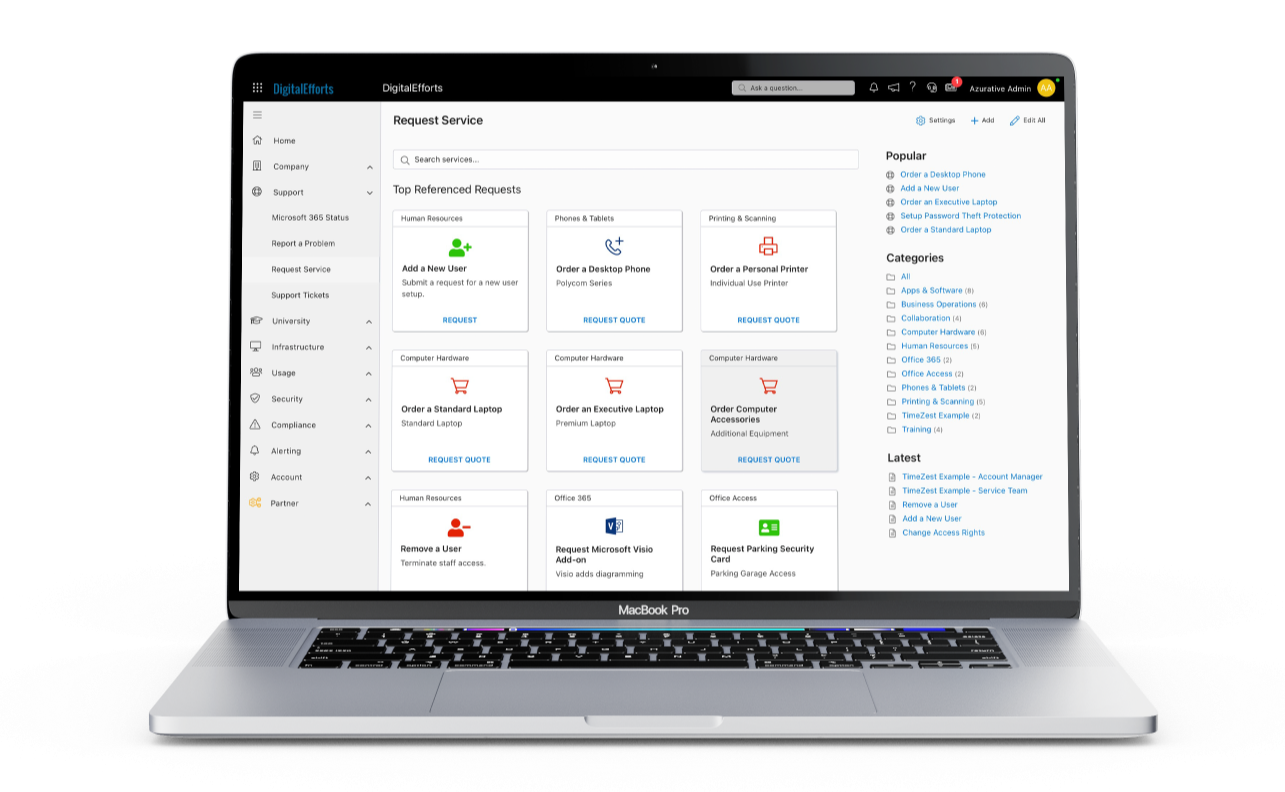
Get a client portal that works like a team of employees
CloudRadial Unified Client Portal Starter can significantly lessen your service desk workload by automating many time-consuming tasks related to ticketing, client communication, and reporting.

End the back-and-forth with email and phone tickets
Take advantage of our Teams integration, automations, and smart ticketing workflows to gather the right ticket information from the beginning.
The result? Resolve tickets faster and more efficiently, and keep your clients happy.

Improve customer experience and retention with reporting
Your clients demand transparency, self-service options and detailed reporting.
UCP Starter will help you stay organized, efficient, and focused on delivering exceptional customer experiences that foster trust and loyalty.
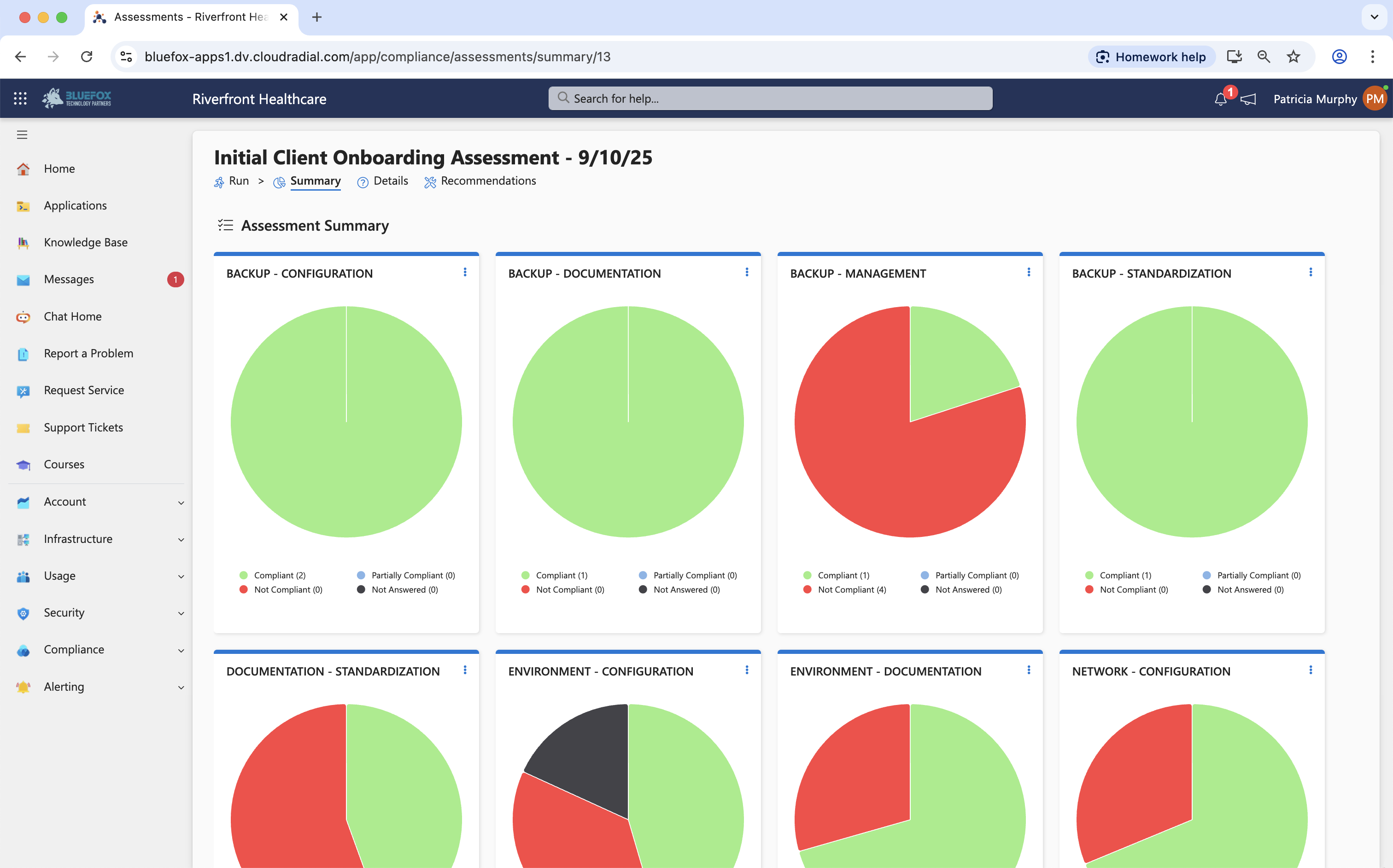
Includes Chat Starter and Storefront Starter
Get our PSA-integrated Chat and e-commerce store included in your subscription
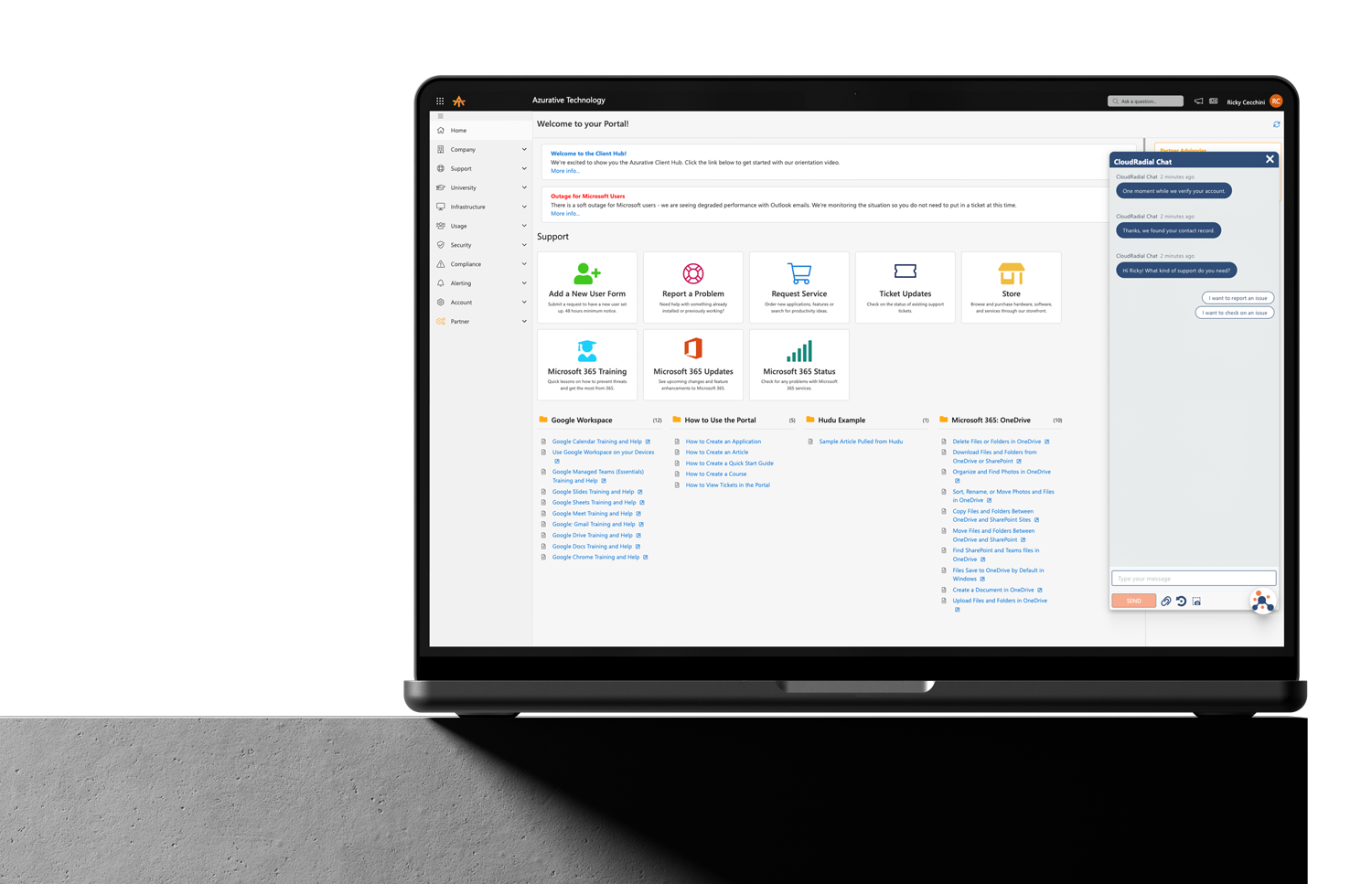
Popular Features
Dynamic Forms
Create ticket forms that ask all the right questions right from the beginning. No need for creativity here—plenty of sample tickets are provided.
Routing
Send ticket forms anywhere in your PSA with pre-specified settings and receive notifications through Teams, Slack, and JSON options. Use approval workflows to save even more time.
CSAT
Take advantage of customer satisfaction surveys that are natively integrated into the ticketing portal. Plus, you can add them to existing PSA ticket templates.
Report Archives
Get credit where credit is due by storing customer-relevant reports in archives. Send reports directly into the archives with a unique email address.
Client Intranet
Engage clients and offer maximum value with a customizable intranet that has application bookmarks, a knowledge base, a messaging system, and more to keep clients in the know and coming back daily.
Compare UCP Starter to your PSA user portal
UCP vs. ConnectWise User Portal

Unified Client Portal Starter Pricing
Upgrade your PSA's portal with something you and your clients will love. Get better ticketing, CSAT, 365 integration, reporting, and more.
$145/mo
$145 SETUP
UP TO 500 USERS
30-DAY MONEY BACK GUARANTEE
Additional users require an upgrade to Professional or Enterprise.
INCLUDES
- ConnectWise, Autotask PSA, Halo PSA, Kaseya BMS, Syncro, or Email Support
- Custom Portal Domain
- Microsoft 365 Integration
- Visual Service Catalog
- Customizable Forms
- Efficient Routing Capabilities
- Built-In CSAT
- 3rd-Party Report Archive
- Dashboards
- Lightweight LMS
- Knowledge Base
- Endpoint Reporting
- Software Inventory Reporting
- CloudRadial ChatAI - Starter
- CloudRadial Storefront - Starter
- Bigger Brains Training Courses
- Web App, Native Desktop App, and Microsoft Teams App
What Our Customers Say

CloudRadial is an awesome program that makes my documentation easier. It saves me time and money. Simplifies my client interface. Total win!
Carl de Prado
Founder at A2Z Business IT

MSPs that take the time to dive into and customize CloudRadial will have a leg up on any competition and make their current customers extremely sticky.
Joe Svoboda
The Miller Group

Going to land a $16k a month client and the tipping point is really the CloudRadial portal with Teams integration, plus the onboarding workflow for new hires.
Colin Lee
CL Technologies
INTEGRATES WITH YOUR GO-TO PSA

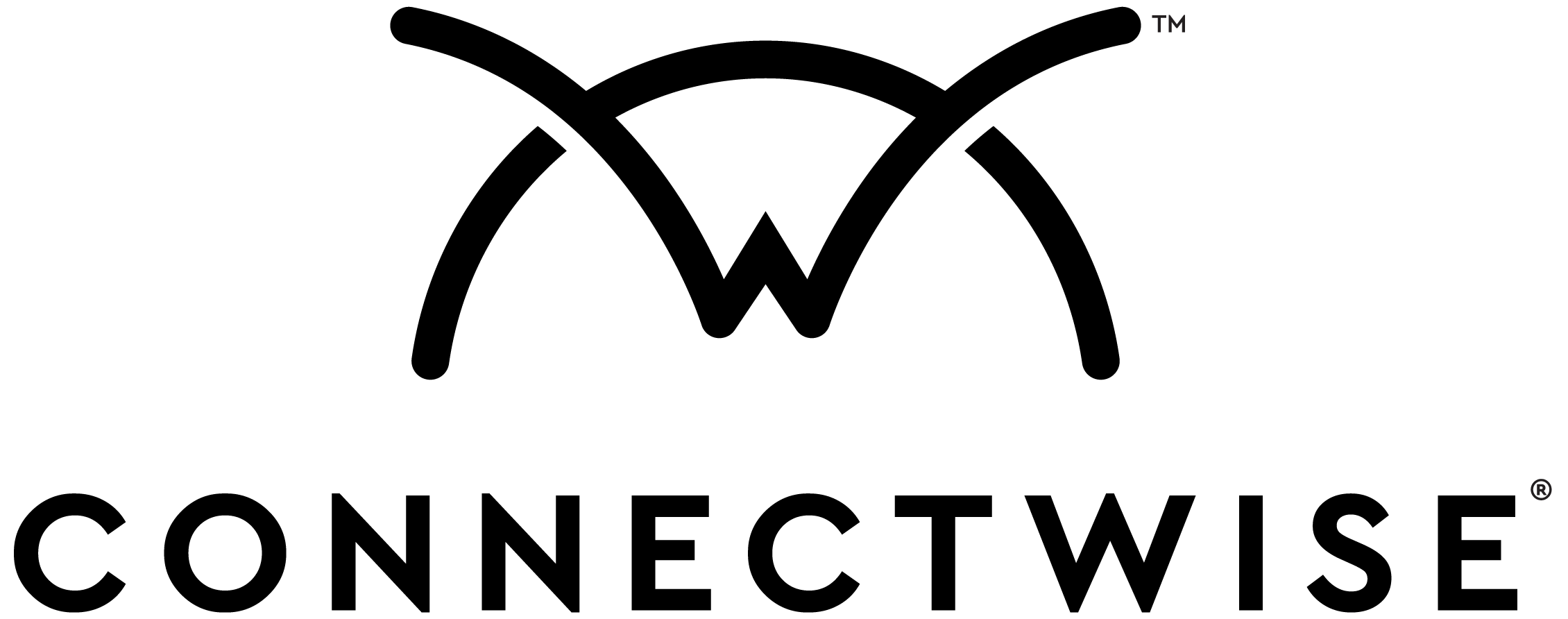

.jpg?width=1024&height=512&name=Syncro_Logo_RGB_2C_(1).jpg)




